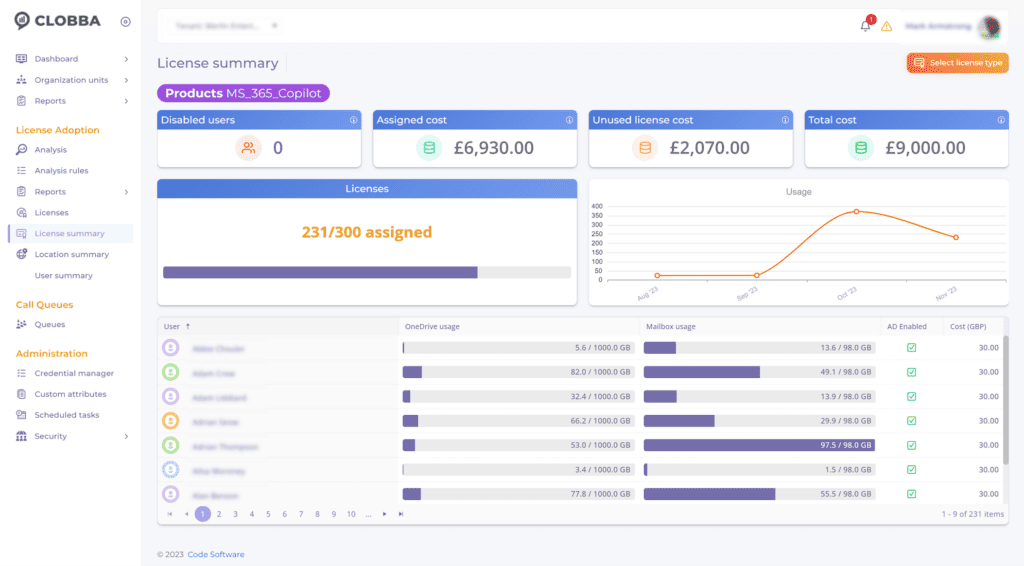The excitement is palpable as Microsoft 365 Copilot went General Availability on November 1st, 2023.
The good news is that if your business already uses Microsoft 365 E3 or E5 licenses, you’ll be one step away from accessing the features that come with the Microsoft Copilot license.
But beyond the buzz surrounding its innovative features and productivity enhancements, there is another hot topic. Enterprises will need to commit to a $30-per-user monthly license cost.
A less-discussed aspect that demands attention is the hidden cost of unassigned Copilot licenses. Fortunately, Clobba License Adoption can be your saving grace by giving you full visibility of all M365 licenses assignment, including Copilot, ensuring that not one goes to waste.
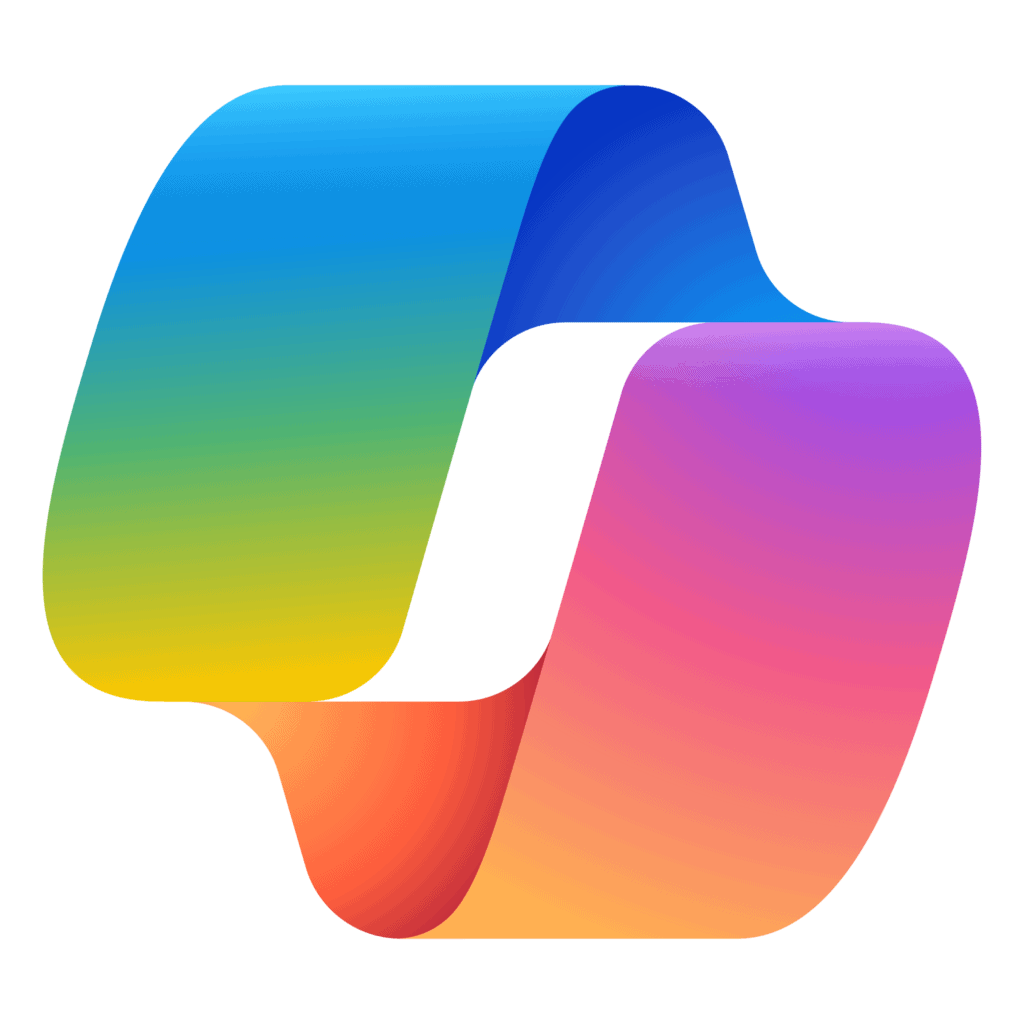
Unassigned Copilot licenses: a costly oversight
Copilot promises to significantly improve productivity and streamline tasks. It is poised to become an indispensable tool in the modern workplace, due to its wide list of integration:
- Microsoft Teams
- Microsoft 365 Apps for enterprise
- Outlook
- OneDrive
- Loop
- Whiteboard
- Other apps via plugins
GitHub’s report shows that developers who use Copilot feel more productive and focused. According to Microsoft, 88% say they are more productive, 74% say they can focus on more satisfying work, and 77% say it helps them spend less time searching for information or examples.
Even so, it is understandable why the initial price of $30 per user per month will be concerning for organizations. What license managers and admins need to track and signal next are the unassigned Copilot licenses. These licenses alone can add up to a significant, yet avoidable, expense.
Consider this scenario: Your organization has invested in a substantial number of Copilot licenses, excited about the potential for increased efficiency. However, as time passes, not all licenses find their way to employees who could benefit from them. Whether due to oversight, lack of awareness, or simple mismanagement, these unassigned licenses are a financial drain on your budget.
Solutioning unassigned licenses with Clobba LA
This is where you can leverage Clobba LA to centralize license status. You gain a dedicated partner in the quest to manage both M365 licenses and Copilot licenses efficiently. This means that you’re no longer in the dark about which licenses are lying dormant and draining your resources. After you set up the module it’s a simple three-step process:
- Once you access the platform, go into the license summary tab on the left-hand menu to see an overview of license usages and costs.
- Filter on license type and location.
- Click through for more in-depth analysis.
With our License Adoption module, you can easily identify unused licenses and assign them to employees who can benefit from Copilot’s productivity-enhancing capabilities. By making the most of every purchased license, you not only maximize the return on your Copilot investment but also avoid unnecessary costs associated with unassigned licenses.
A Cost-Effective Approach to Copilot
As organizations strive for cost-effectiveness and efficiency, managing M365 and Copilot licenses through Clobba LA is a strategic move. It not only ensures that every license serves its purpose but also keeps your budget in check. The days of unassigned licenses eating into your resources are over, thanks to Clobba LA’s intuitive and user-friendly interface.
In conclusion, while the launch of Microsoft 365 Copilot is now here, it is imperative to focus on more than its initial price. Unassigned licenses can prove to be a significant, yet preventable, financial burden. With Clobba in your arsenal, you can harness the full potential of Copilot while ensuring a cost-effective and productive journey for your organization.