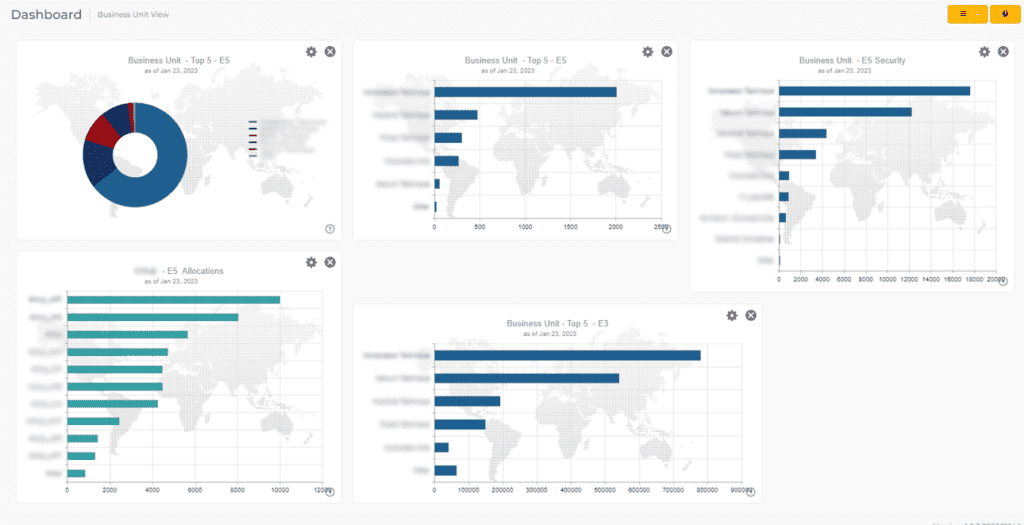By Adrian Sturdy, Product Director
Back in August 2021, Microsoft announced their first price increase for O365 and M365 in over 10 years, that took effect on the 1st March 2022. Whilst this was the first blanket increase in ten years, some of the SKU’s (Stock Keeping Units) have changed over that time and so have the prices.
For businesses the main impacts were felt on the following commercial products: Microsoft 365 Business Basic (from $5 to $6 per user), Microsoft 365 Business Premium (from $20 to $22), Office 365 E1 (from $8 to $10), Office 365 E3 (from $20 to $23), Office 365 E5 (from $35 to $38), and Microsoft 365 E3 (from $32 to $36).
If you had a large number of users on Office 365 E1, you saw the biggest impact in the form of a 25% increase from $8 to $10.
If you were lucky enough to get your Microsoft renewal in ahead of the rise last year and lock your pricing in place for the next three or five years well done to you!
If not, then I’m afraid most clients are now in for a double whammy following Microsoft’s latest announcement on the 5th January 2023, that come 1st April there would be a global pricing realignment to fall in line with the US dollar figures.
Here are the announced increases for Europe and the % changes:
GBP: +9%
DKK, EUR and NOK: +11%
SEK: +15%
This is another blow for many organisations as the costs of doing any form of business continue to spiral. With supply chains increasing their costs due to high fuel prices, compounded by the global energy crisis, this is going to have some major impacts on most organisations all over the world.
Microsoft themselves are not immune from business pressures having also announced last week that they are to lay off 10,000 users globally. Alphabet, the parent company of Google, announced 12,000 people will go and last Friday, Amazon announced they are cutting 18,000 jobs. I have already started to see the notifications coming up all over LinkedIn from ex-employees of these companies looking for new roles.
As an ISV developing technologies in and around Microsoft for 10 years, we have seen some monumental changes around the UC technology landscape over that time. We have always strived to deliver functional technology to meet clients’ demands.
Over the last year we have been working with some of these clients specifically looking at their Microsoft license management requirements. Clients constantly requested visibility of licensing in all sorts of filtered ways; for example, they wanted it in business units and cost centres, not just in country, department or geography.
Get instant visibility on how individual business units are using their Microsoft licenses
During another discussion with one client around license management and their requirements for features and functionality, we found that many organisations were using extractions from multiple sources and manual processes to manage license recovery. The tracking of Joiners Movers and Leavers (JML) may be somewhat automated with scripts and process but how do you know if you have a hole in that process?
We learnt that pivot tables were often the favoured tools from excel exports, that were then cross referenced against internal HR systems. Gaps do appear in some of these processes and when left unchecked, these can create licensing black holes and cost the business money, paying for licenses that are unused.
Other organisations we spoke to wanted the ability to leave licenses assigned to users who left the company for a transition period. However in analysis these would appear as Disabled AD accounts with licenses assigned. So we worked with them to be able to set a threshold of 30 days for example, where we would only pick up accounts with over that period of no activity to account for that business process.
The 4 main areas of license reclamation we have been asked to identify are;
- Disabled AD accounts with license allocations
- Active AD accounts with no activity
- Active used accounts with no telephony usage
- Unused licenses – not assigned to users
Large organisations often have dispersed IT management teams with regional responsibility and regularly need to segregate the groups of users using internal cost codes or business units. We have found during our discussions with customers that these organisations use Active Directory extension attributes to do this.
At-a-glance total license spend across the business and split into individual regions around the business
One particular client wanted to import 4 AD extension attributes and align those to its users to make the dashboards and reporting aligned to their business units and cost codes. They also wanted to be able to give locked down dashboards to the IT staff within those business groups so that they only saw their own data and not other divisions within the same office.
Even though management tools in Azure AD and the Teams Admin Centre have really come on in the past few years, Microsoft do not give access and views easily to this breakdown of usable information and it is often rolled-up data and not particularly actionable down to a specific user level.
If you have any challenges with licensing or struggle to get the visibility you need for the business to act on, feel free to click this link and book a demo of our new licensing management softwa