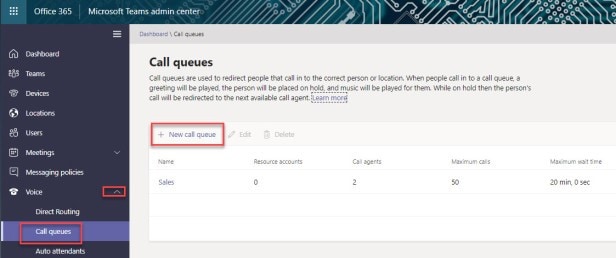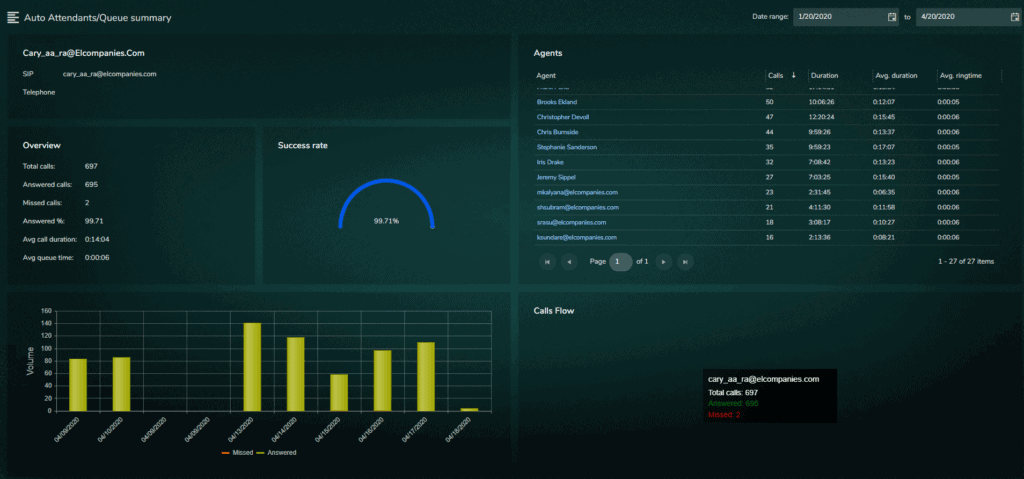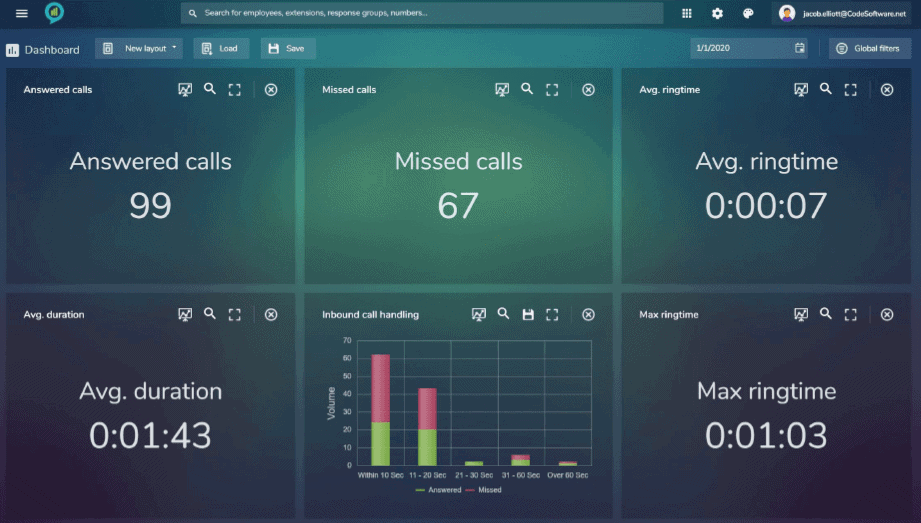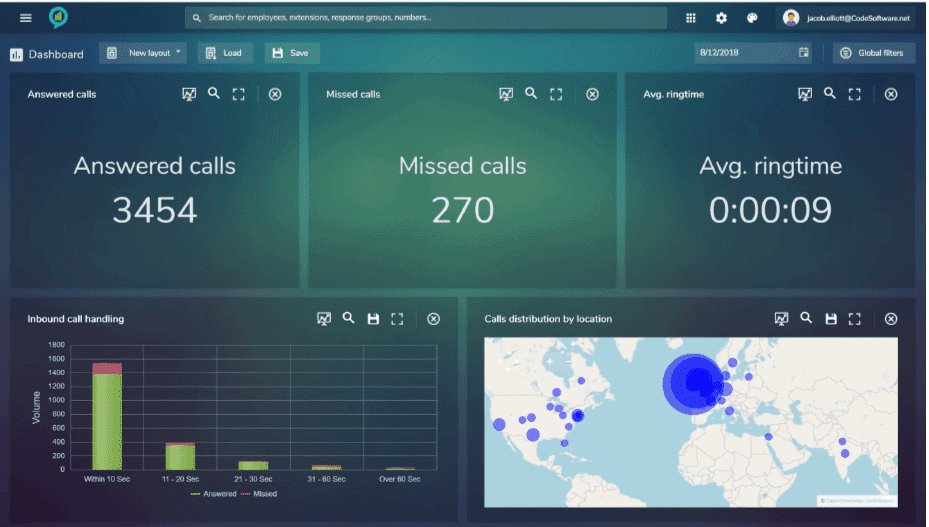With the widespread deployment of Teams as a complete voice solution many organizations are using the Queue and Auto Attendant features. As native features of Teams they offer a basic solution to call routing and handling which can be a cost-effective alternative to 3rd party contact centre solutions.
Table of Contents
What are call queues?
Call Queues can provide a greeting message, music on hold, redirection of calls and other call handling options including shared voicemail. You don’t directly associate a phone number to a call queue, instead the phone number is associated to a resource account. A call queue can be dialled directly or accessed by a selection on an auto attendant.
This video gives insight to the call queues reporting features available within Clobba:
Find Out More About the Features of Clobba RT
What are auto attendants?
Auto attendants let people call your organization and navigate a menu system to speak to the right department, call queue, person, or an operator. You can create auto attendants for your organization with the Microsoft Teams admin centre, or with PowerShell.
Elevate your Microsoft Teams call queue reporting and auto attendants insights with Clobba
Many organizations using Microsoft Teams call queues and auto attendants feel they are missing the dashboards and detailed reporting – used to view performance and drive the highest levels of customer satisfaction – available with 3rd party contact centers. This is where Clobba comes into its own delivering detailed, user-driven reporting, dashboard and summary screens showing queue, auto attendant and agent performance.
How can I increase the efficiency of auto attendant and call queues?
Customer satisfaction begins at the call navigation process. This is achieved through monitoring of call handling times and volumes which will ensure there are sufficient resources available in each queue. Spikes in call volumes during the day can also be identified allowing for additional resources to be made available at these times.
With a deep insight into the call operation of your business, you will have specific data available covering a wide range of metrics such as:
missed calls
abandoned calls
call durations
answered calls
the wait time of the call
All of the above information is displayed in an easy to navigate format, where customisable filters allow each business to receive report on what matters the most.
An insight to the Clobba dashboard
The user-defined nature of Clobba means that the information presented is concise and relevant to an individual’s requirements. In addition, the security policies allow for restricted access both at feature and organization level; for example, a team leader can be restricted to view only the dashboards and the details of their team members. The automated reporting available with Clobba will also assist in driving productivity especially with individual agents. We have found that productivity can increase by up to 40% when agents receive a daily email with a report detailing their activity for the day.
Visit the Clobba QM page for more detail and an in-depth video
Clobba is delivered either from Code’s cloud or on your servers which can either be on-premises or in your own cloud environment.
Frequently asked questions about auto attendants
Within cloud auto attendant analytics, accessible from power bi reports, you will find features such as:
Incoming call source e.g. internal calls or external calls as well the total number of calls
A call results graph giving an overview on all calls & their status e.g. transfer failed, no operator, call transferred etc.
Average caller actions
Average seconds spent in auto attendant
IVR (Interactive voice response) provides a more advanced configuration, and supports a higher level of customer experience through the variety of customer-self service options available. Generally IVR also offer a wider range of input options as opposed to auto attendants.
To achieve high customer satisfaction, providing more detailed information and guidance so the enquiry lands at the right agent is always beneficial. Usually, larger organisations make the most use of this feature, when large inbound calls are present which need to be answered in a timely fashion. To ensure that the telephony communications process is efficiently handling all enquiries and supporting the operation of the business, advanced auto attendant reporting comes into play.
Take advantage of the Clobba free trial
If you would like to try it for yourself, Clobba is available on a completely free-of-charge 30-day trial.