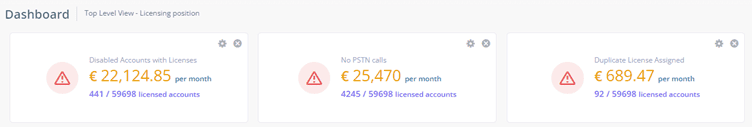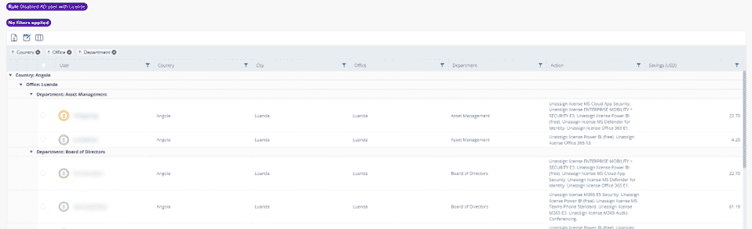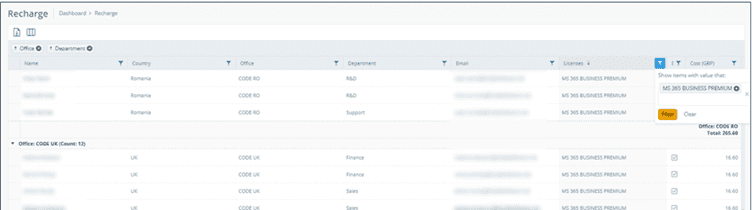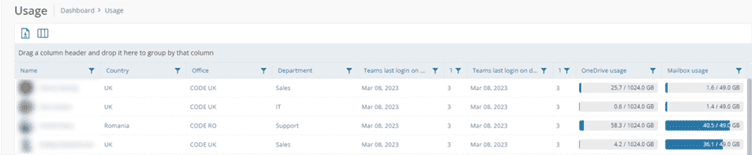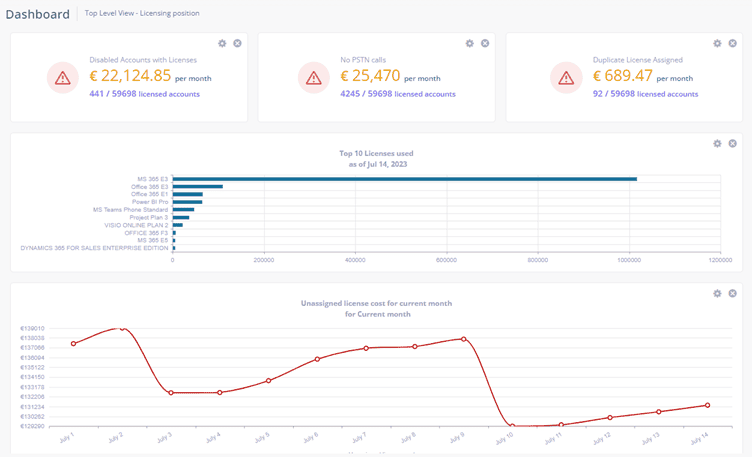By Adrian Sturdy, Product Director
When doing research for our Licensing Adoption module, I spoke with many clients to understand their challenges in day-to-day business related activities . The aim of doing this was to establish a product user group to advise and guide our development in order to address real-life situations and help to identify gaps in processes that they did not know about.
I thought I’d take the opportunity to share some of their experiences and challenges they faced.
Here are a few examples of how we have helped clients:
- Identifying wastage – cost avoidance
- Gaps in onboarding and offboarding processes
- Securing access to visible data
- Identifying and recharging licensing
- Frontline worker application access
Organisations that grow by merger and acquisitions have the challenge of having to take two AD instances and turn them a single AD. Then try doing this multiple times over a few years and you can imagine there are some areas that fall between the cracks and cause stale accounts and licensing issues. This can often lead to assignment of licenses to disabled AD accounts, license duplication on accounts, or stale accounts where someone has left the company and they still have an AD account with assigned licenses but no activity.
Even for clients who have not merged or gone through transitions, minor gaps in onboarding and offboarding processes can still lead to some significant £££ figures in wastage. When was the last time you checked to see if you had any wastage? People often use reports from one of the many Microsoft portals or build their own PowerShell scripts, but these have limitations in the data or need constant updating by highly skilled individuals whose time could be better used elsewhere.
A public sector client we worked with had over 10,000 staff distributed across 150 sites and lots of contractors and occasional workers. Keeping track of the comings and goings of staff was done in a HR system, but quite often some users would not start a role after it had been created and the lack of integration and visibility presented problems as the IT did not have the right tool to identify these false starters or inactive users. They would then have to purchase more licensing for new users when they were already sat on a pool of licenses that could be used, but they didn’t have the visibility on who to remove the licensing from.
One client with over 50,000 users needed to secure IT dashboards so that only specific divisions could see their own data. We worked with them on their requirements and enabled security groups on an extension attribute in Azure Active Directory (or soon-to-be-called Microsoft Entra ID) so that they could do this quickly and easily.
The result was they could give managers of hundred of separate users across multiple sites and offices access to our business intelligence solution therefore giving a single viewpoint of only the data that manager needed to see. This was something the business had been requesting for years but the IT department could not find a solution to, until now.
Another client needed to identify users with specific license assignments and have an ability to re-charge the costs to the correct departments for higher value licenses. Dynamics, Visio and Project were the first three the client needed to recharge and by tracking the assignments and usage, we allowed them to easily drag and drop sort criteria for the results, into the views they required, to then send out to the business.
A retail client needed to track how its 30,000 frontline workers were accessing Teams and Microsoft Shifts for their work schedules, so we built out an interaction tracker that could see if a user was connecting over desktop, web, mobile etc for each relevant application. Creating and locking a completely bespoke dashboard offering a single viewpoint of what mattered to the client across all the tracked applications gave them instant access to their usable data. This allowed them to focus on their business requirements and subsequently saved them lots of people hours not having to sift through endless spreadsheets and static data.
Having an easy to configure dashboard that automatically answered these types of complex questions, helped our customers to avoid the costs of purchasing unnecessary new licenses and reutilising what they were already spending, was what many of our clients told us they struggled with as they managed complex and large licensing estates.
If any of the points raised here sound like something you’d like some help with, get in touch with us today and we’ll show you how Clobba License Adoption can give you invaluable business insights.