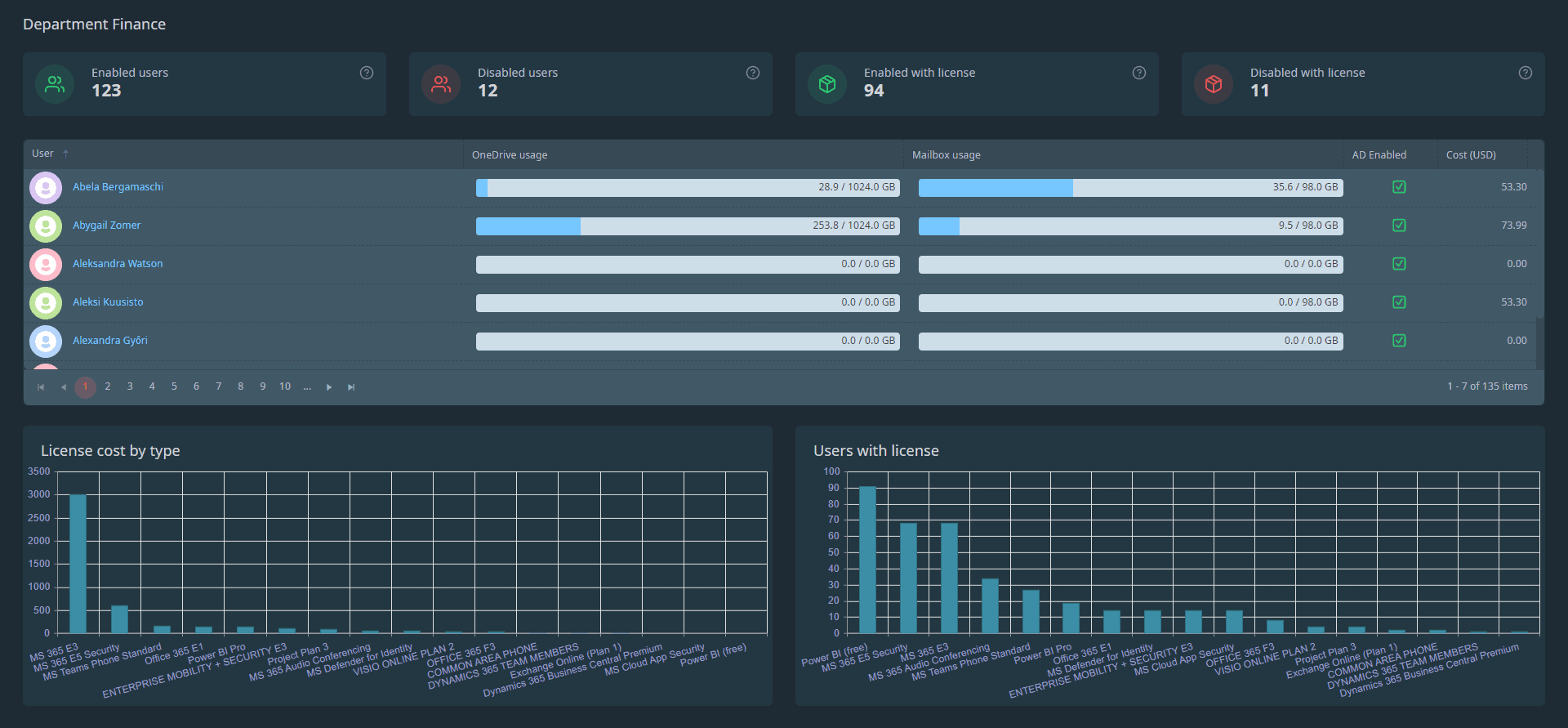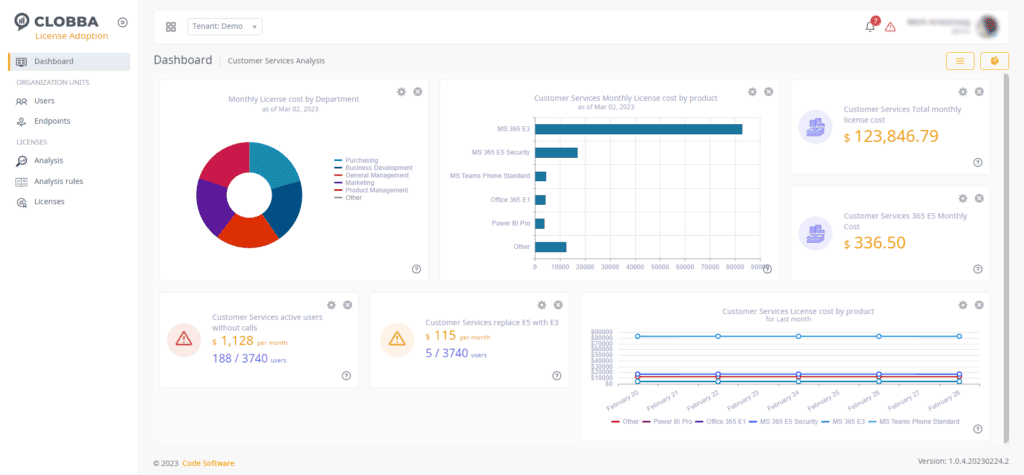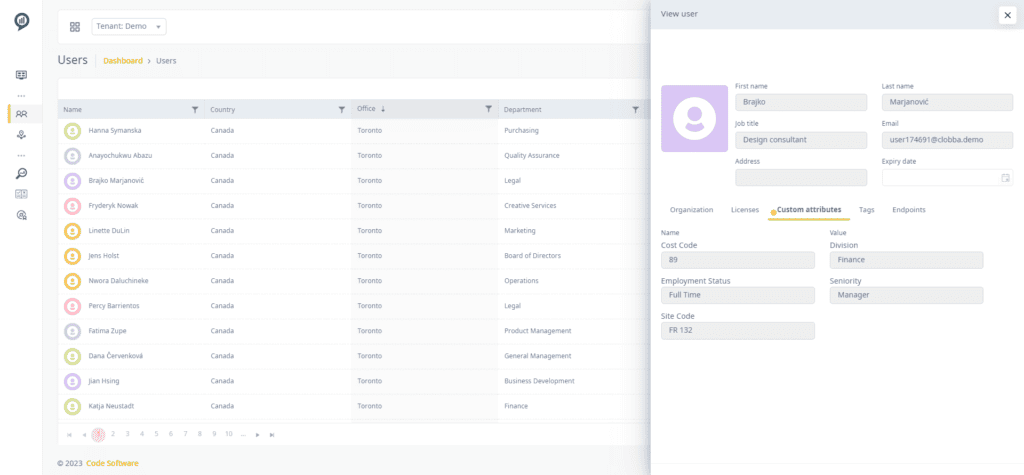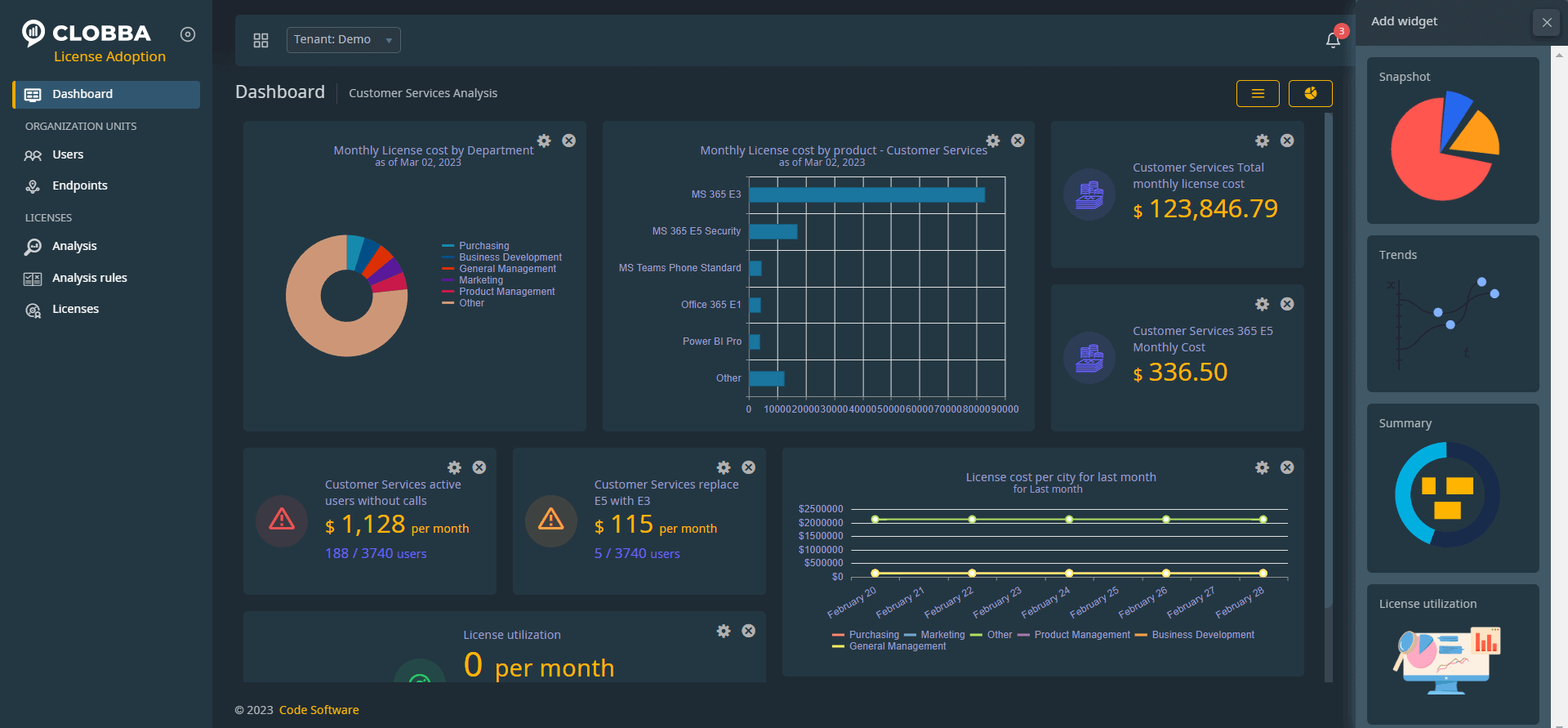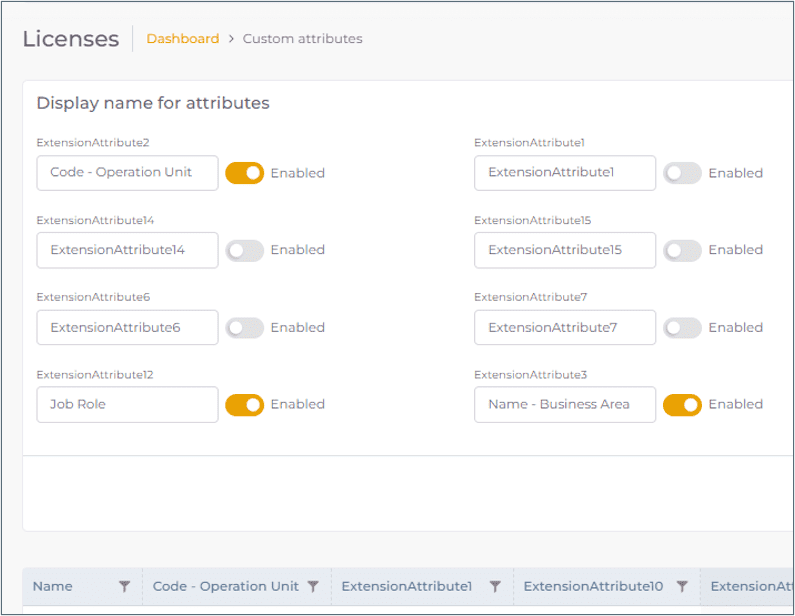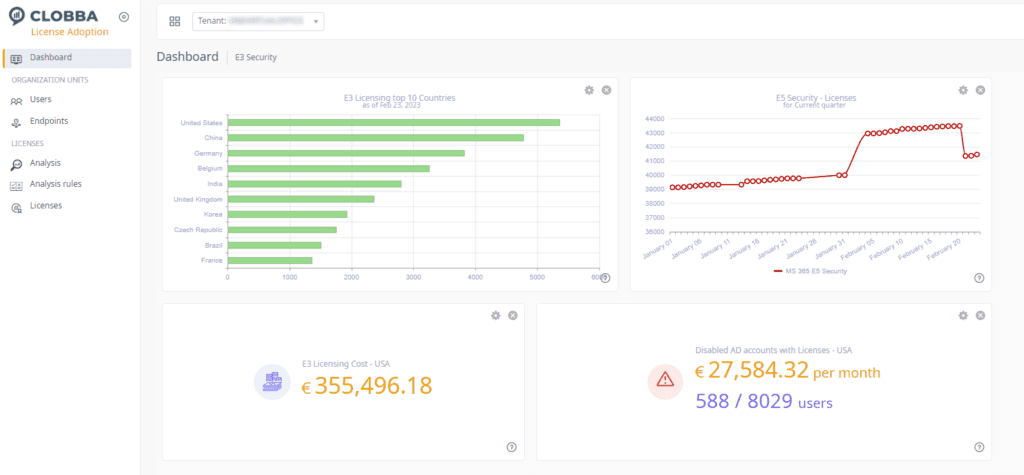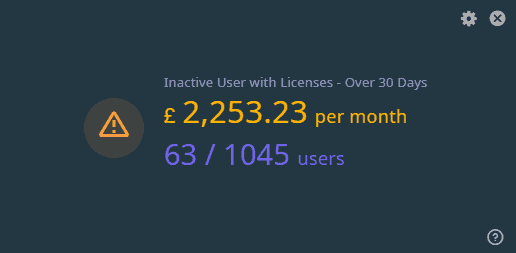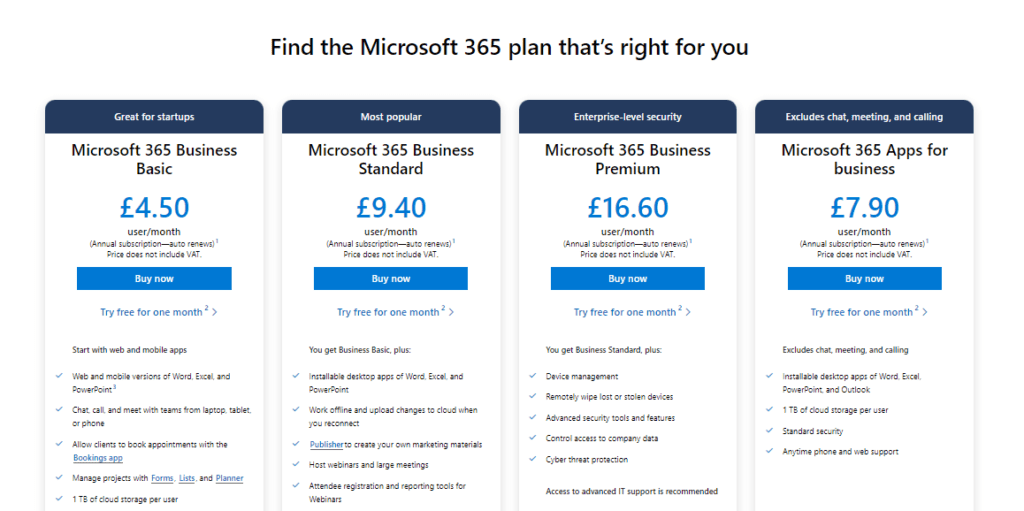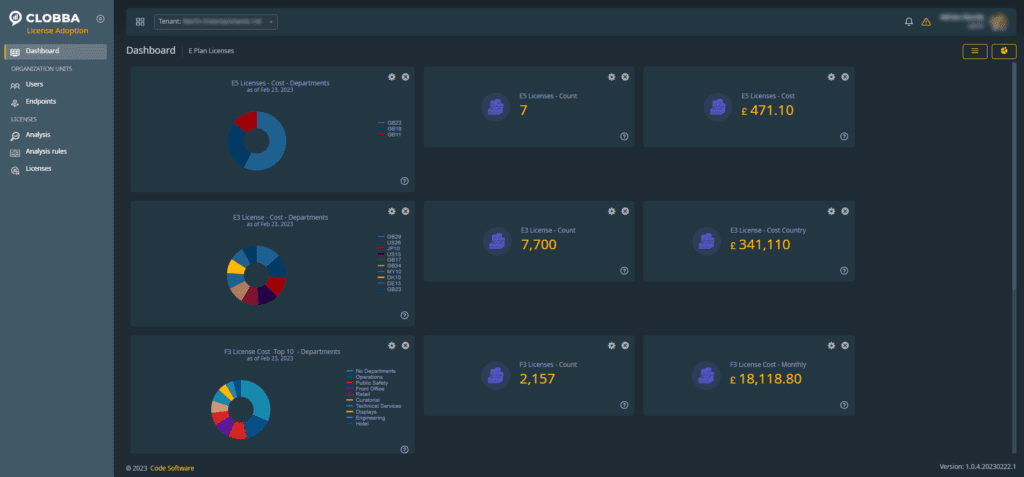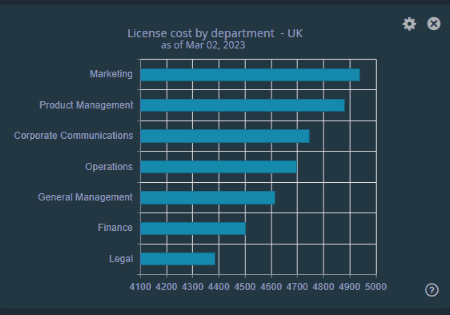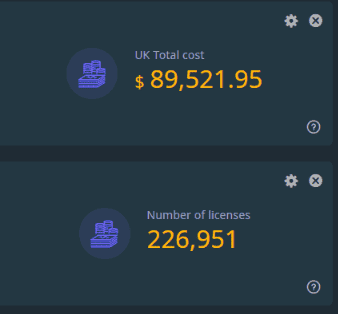Capture and reassign unused or dormant Microsoft 365 licences
View unused or stale licensing with the option of re-utilisation, as well as tracking usage trends over time
Simple to configure, custom dashboard layouts
A suite of customisable dashboards and analytics tools to manage Microsoft licensing utilisation and investments
Common business challenges that Clobba LA will help repair
Quickly view data like Inactive users with a license, underutilised licences, duplicate licences and disabled users with a licence
Configurable Microsoft 365 license-based rules
Select and apply rules to suit your users, change and amend licence plans to suit usage and select exclusion groups
One place to see all of the licences within the business
It gives at-a-glance, full company overview of all paid or free licences, plus the option to drill down to individual user licence usage
Need a quick tour of Clobba LA?
If you’d like a quick summary of Clobba Licence Adoption, then check out some of the key benefits (left) or some of the features (right). If you’d like more info, keep scrolling down the page or book a demo for more information.
Efficient Microsoft Licence management and role management with Clobba LA
Clobba LA (license adoption) empowers organisations to see their licensing investment areas, drive adoption, right-size licensing and maximise the investment in their Microsoft products.
We developed a Microsoft 365 license management tool following multiple customer requests and a general market requirement to create an at-a-glance MS Office licence usage and management view for businesses.
We assist organisations in realising cost savings to ‘true-up’ licenses at renewal and increase user adoption of underutilised license features highlighting areas for further education and training.
- Ongoing Monitoring of M365 Licences including consumption and costs.
- User-defined dashboards
- Comprehensive filtering delivering only relevant information
- Licence Analysis with actionable insights
- Provisioning / Disabling licenses
- Organisation view
- Delegated / Role-based access
At its simplest, true up means ‘to make something true, equal, or correct.’ It has origins in both the finance/accountancy worlds as well as cycling, referring to altering the spokes to make the wheel level, balanced and even.
We will true-up licences to make sure the business is using every licence they pay for and ensure maximum usage from the organisation’s Microsoft investment.
We give insights on the consumption of all the base licences within your Microsoft Azure Active Directory, as well as any add-on licences you may also have. These include:
- E5, E3, F3, F1, A5, A3, A1
- Phone System
- Microsoft 365 Business Premium
- Microsoft 365 Business Standard
- Microsoft 365 Business Basic
Add-on licences include:
- E5 Security
- E5 Comp
Capture and reassign unused or dormant Microsoft 365 licences
Can any business, hand on heart, say they have simple and clear visibility on their entire Microsoft 365 licence suite? How many E5 licences are being used? How many Teams Voice licences have been purchased? Who are the dormant users or those with licences still allocated to them even though they have left the business? This is the bread and butter for Clobba Licence Adoption, and why we can help you take MS 365 to the next level.
For a start, it gives full views of all available and consumed MS licences within Azure AD. It offers cost avoidance by capturing unused or stale licensing and the option of re-utilisation of licenses as well as tracking usage trends over time. It gives at-a-glance overviews or the option to drill down to individual user license use.
In addition, the Office 365 license reporting and management tool offers the option to track costs by country( e.g. Australia or New Zealand), location (e.g. Sydney, Brisbane or Auckland), department or even cost code for example, and then easily re-distribute these costs based on usage. All of these features give businesses the key benefit of being able to easily understand current Microsoft license availability and optimization areas and track investment costs in all Microsoft SKUs listed within the Active Directory.
Fully customisable dashboards to quickly and clearly gain insights on your organisation's Microsoft licencing
This license adoption feature provides a suite of personalisable dashboards and analytics tools. It helps every organisation understand and manage their Microsoft licensing utilisation and identify whether their license investments are best utilised.
Why choose Clobba LA as your Microsoft license manager software?
Top Features:
- Read-only access from the customer’s AD
- Easy to configure
- Easy to understand
- Easy to manage
Top customisable view options for a clear insight:
- Configurable M365 Rules, displayed in a dashboard view
- Customise views to suit business needs
- Drag-and-drop widgets onto the dashboard and pin them where you want them to build out viewpoints that give you actionable information
- Instant reports direct from Active Directory to aid business decisions and ease of management
- Easily accessible – pre-configured dashboards to get to the information you need in seconds
- Fully customisable – Provide the business views of the important data you need.
- Light and dark mode
- Multiple data sources to group views by
- View in any Active Directory tracked areas
- Individual or multiple product selections
- Filters to narrow search results to required views
“Clobba LA have given us accurate and actionable insight into our M365 licensing which historically has been a manual and a time-consuming process. Simple configuration ensures the relevance of the insights and the ability to action any recommended license changes has significantly increased our operational efficiencies.”
Merlin Entertainment Group
Use unique, business-friendly extension attributes in dashboards for a complete in-depth Microsoft licence management
Using a company’s own Active Directory, import the relevant Extension Attributes into the platform and bring an additional level of visible customisation to Clobba LA dashboards.
It allows organisations to search and display using their own business trackers, to import business function areas, cost codes, operation codes, employment statuses, and job roles – complete flexibility within the extension attributes that have already been set up and deployed. Even assign friendly names for greater clarity and understanding for those using the data.

Create and select configurable Microsoft 365 licence-based rules
- Select and apply rules to suit your users
- Easily identify potential optimisation candidates
- Easily change and amend licence plans to suit usage
- Select exclusion groups to remove from licencing results
- Drill through from the Analysis dashboard to get to underlying data and optimisation potential recommendations
- SKU breakdown and assignment rules for each workload.
- Ability to track user-based assignments and usage
Common business challenges that Clobba LA will help repair
- Inactive user with a Licence
- Assigned M365 licence where no login has occurred within a user-defined period
- Underutilised Licences
- Licence assigned but not fully using the available services
- Duplicate Licences
- Multiple licences assigned to a user with overlapping services
- Disabled with Licence
- User is disabled in AD however still has a licence assigned
Just some of the Microsoft 365 licences Clobba LA will give insights on:
- E5, E3, F3, F1, A5, A3, A1
- Phone System
- Microsoft 365 Business Premium
- Microsoft 365 Business Standard
- Microsoft 365 Business Basic
- E5 Security add-on
- E5 Comp add-on
- Plus a host of other add-on licences, direct from your Microsoft Azure Active Directory
Our 14-day trial period for Clobba Licence Adoption is now live.
We’re very confident that once you see what Clobba Licence Adoption can do for your business, it will be a no-brainer addition to your internal reporting and M365 management. So much so, that we’ve now launched a 14-day trial for anyone wanting to see for themselves the power of our service. The trial will allow users to create a live dashboard showing up-to-the-minute data from their Azure Active Directory / Entra ID, adding all of the available widgets and analysis rules as a full subscriber would get. The dashboard will be locked, however, so only a small sample of drill-through information showing a detailed analysis of the full licence estate will be available to trial users.
If you fancy taking a look for yourselves, click here to book a demo or get access to the trial
Deliver better customer service to clients across Australia by efficiently utilising Office 365 licences
Having a workforce using the correct licencing not only aids efficiency in the business from a cost perspective but has big implications for productivity and the ability of the workforce to perform to their best capacity.
Clobba’s Microsoft licence management tool will assist with service adoption by running organisation-wide licence analysis, identifying the gaps and empowering through insights and training, therefore leading to higher individual and team adoption. Our simple reporting tools will provide easy-to-understand outcomes to track improvements across the business and license compliance. The right licences give access to the right Microsoft tools and therefore the best experience to clients.
Frequently asked questions about Clobba Licence Adoption
You follow a link to our Azure hosted service. This then connects to your Azure Active Directory (AD) – with read-only permissions – enabled by an Admin account granting consent. A full set-up document can be provided.
The service is hosted in Microsoft Azure so has all of Microsoft’s security protection. A user would access via your Azure Active directory sign-in so all the company’s security policies would be in place to access our platform. If the company uses Two Factor Authentication, then this will be required to access the system.
We charge on a per-user basis – active users with a licence in Active Directory.
The ability to lock dashboards within security groups is in development and coming soon. Within these groups, you will be able to highlight countries/cities etc and add or remove users to this group.
We can read data in AD Extension Attributes so if a company uses these, we are able to display and filter views on these items.
No. The solution will import the whole tenant data so we can’t select only a subset of users.
Microsoft’s APIs update at different intervals; some take 5 minutes to update and others a few days. We cannot change the Microsoft refresh occurrence. Our service updates the data every 24 hours.
Yes – you can create a security group to give specific access rights. Within the entities, you can highlight countries/cities etc and add users to this group.
We are currently working on this feature and it will be available soon.
Yes – within the dashboards the is a settings cog that opens the specific settings for that display. These can be amended with multiple selections to drill down to the desired viewpoint of the area you need visualised.
Every client negotiates with Microsoft their own pricing dependant on the number of different licences and the term they agree. License pricing is a manual upload by the client as we do not have access to any pricing from Microsoft.
Yes – you can set friendly names to each Extension Attribute.
We can assign security groups in standard AD attributes, but not Extension Attributes at this time.
We can measure up to 16, but the suggestion would be to limit this to the four or five most vital. The demo environment is set up with the five most common.
Yes, we track individual workloads where we can so we can show if there are licencing overlaps and advise in the Licence Analytics
We can track when users sign into some but not all workloads within the licence SKU – (Stock Control Unit) The sign-into a workload shows the consumption of the workload, i.e., Phone system can be tracked when a user makes a call.
Allocation is when a licence is assigned to a user – however, this does not necessarily mean that they are using that licence.
Currency is based on the location of the tenant.