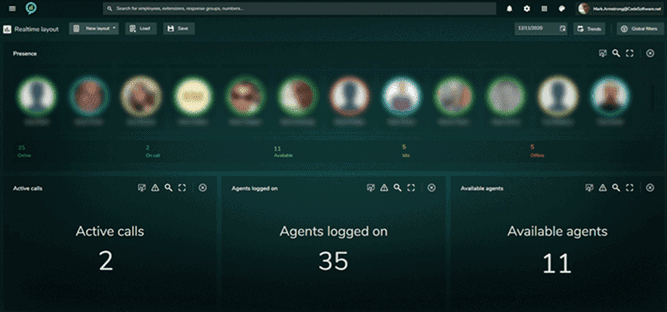As the features and abilities of Microsoft Teams have evolved over time, it has become the prime go-to platform when it comes to communications. Whether it’s customer-facing communications or internal, the need to closely monitor call performance has been ever-growing, especially since the Covid-19 pandemic. Within Microsoft, the real-time call quality analytics feature was released in September 2021, call however the date available and the way users can utilise the analytics features only offer entry-level data.
Does Microsoft Offer Real-Time Call Monitoring?
Microsoft itself offers basic insight into real-time performance and reports on audio, network, or video issues that appear within meetings through its Real-Time Call Quality Analytics (RTA) function. As this is only available in scheduled meetings and Meet Now, Organisations have the need to monitor call performance in real-time which is where our solution comes into play.
The features of Microsoft Teams real time within Teams’ reporting tool
To find Real-Time Analytics data within Ms Teams, follow these steps:
- Go to Teams admin center
- Users
- Manage users
- Select user
- Meetings and calls tab
- See any meeting in progress in real-time.
Those with roles such as Teams Administrator, M365 Global Admin & Global Reader, Teams Comms support specialist/ support engineer will be able to have access to this, and they will be able to see details in the dashboard such as:
- Meeting Participants
- Join & Leave Time
- User & Device Information for example IP address and Regional Location
- Devices Including
- Microsoft Teams Room such as Surface Hub and Collaboration Bar
- Microsoft Teams IP Phones
- Connectivity Type and changes to it
- Changes in IP addresses
- Network Metrics (Jitter, Packet Loss, Round Trip Time)
- Audio, Video, and Application Sharing
The Ms Teams Dashboard is easy to navigate, however not helpful for those looking to monitor outbound calls.
Is there a real-time Teams monitoring feature for call queues, auto attendants, and agents?
Employee productivity isn’t the only benefit of utilising real-time wallboards for MS Teams. It is indeed possible to have advanced reporting real-time on auto attendants and agents. Our solution allows you to:
- View all the important details you need to elevate customer service
- Improve employee wellbeing
- Improve organization-wide communications across Australia, Australasia and the rest of the world.
When you are using Microsoft Teams including Call Queues and Auto Attendants, Clobba RT supports live presence reporting and call stats. Some of the features include:
- Active calls monitor
- Agents logged on monitor
- Available agents monitor
- Presence status displayed in a dashboard to which filters can be applied
The opportunities are endless within any industry, from education to healthcare, and the return your business gets from this granular yet simple-to-navigate insight is simply invaluable in today’s age of remote, and hybrid working culture.
Common challenges businesses can tackle with real-time trend analytics solution for Microsoft:
- Understanding of key information from client communications in order to discover key errors, successes, trends, and quality.
- Insight into real-time call volumes to support agents when queries exceed the capability.
- Automation to ensure that agents who have days off are removed from the call queues automatically as opposed to the manual alternative many businesses are struggling with
- Efficient forecasting based on real-time data and experiences
- Easy monitoring of missed or abandoned calls even if the team is on hybrid terms and in completely different geographical areas.
- Better utilisation of agents based on when they are required and easy monitoring of reallocation when needed.
- Being able to barge into calls happening in real time when agents need the support the most
Quick, efficient, and in depth reporting, for the team to provide insights for efficient call handling, as well as caller and callee details, are also visible with their wait times for efficient conversations.