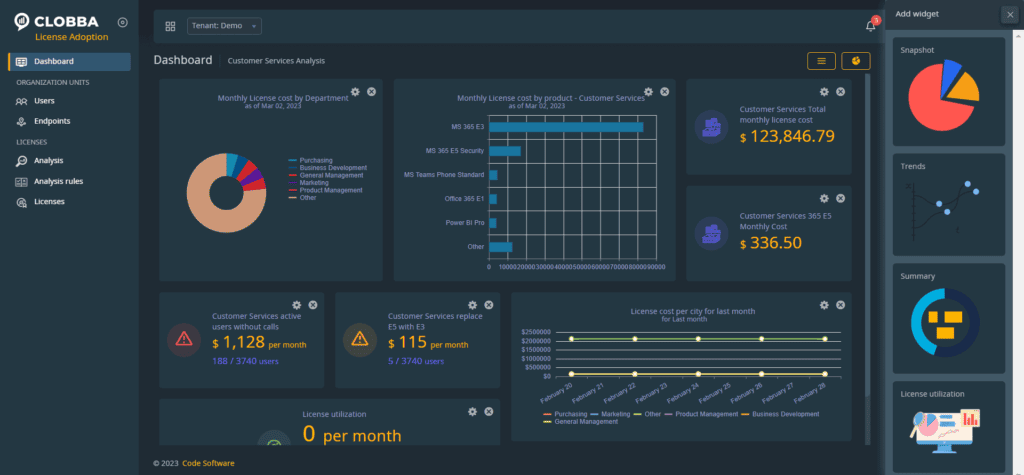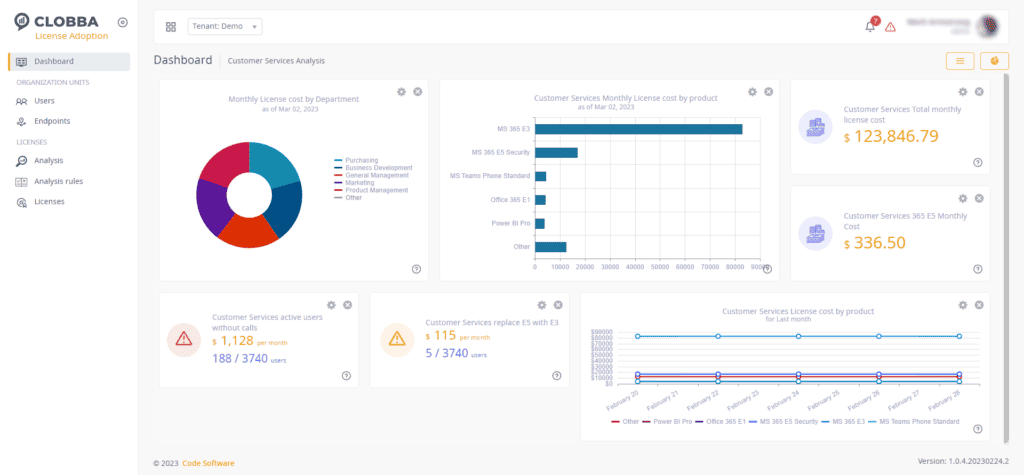by Adrian Sturdy, Product Director.
I think most people would agree that, given the current economic pressures, a 10% increase in supplier chain costs or wages would be a major strain on finances.
Here in the UK we have had a number of strikes from the public sector and other workers asking for increases in wages in line with inflation; everyone needs to be able to afford the necessities in life and have a good quality of life also.
Many businesses I am speaking to are looking for ways to cut costs in a world where everything is on the rise, so how do they find a smart way to look at the areas businesses could potentially save in?
Organisations could look to cut heads as these are the biggest costs to any business. We hear the phrase “do more with less”, but this can often mean putting more pressure on people already working hard and pushing them to breaking point. This is just not good for morale and discontent spreads very quickly in strained businesses.
I was talking to a friend who is in recruitment and he quoted a surprising statistic to me that when an employee leaves a business it can cost them between 60% and 200% of their salary to replace that person! The top-end figures is startling, I’m sure you’ll agree.
Let’s not ignore the fact that it’s also a gamble as to whether that person is going to be as good as their predecessors or if they will last six months in the job.
We have seen recent redundancies from the major tech players with around 40,000 in total from the top three of Google, Amazon and Microsoft alone! I was at an event in London last month and saw first-hand the impact with two out of the 30 people attending having been directly affected by these redundancies.
As well as costs associated with personnel changes, software cost increases can bite hard. Last year we saw an increase in the base license cost from Microsoft for most plans, increasing between 10% and 25% and layer onto that the recent “Global Pricing Alignment” increase and it all means organisations are now looking at the remaining time on their contracts and wondering how much the next agreement is going to cost them.
So how do businesses get ahead of this and make sure they’re not overspending or giving advanced workload licenses to users that do not need them?
Microsoft give five sources of information to manage users and give insights:
- Microsoft Teams Channels and Reports
- Microsoft 365 Admin Centre
- Teams Admin Centre Reports
- Call Quality Dashboards
- Power BI Reports
All great data sources, but admins have to spend too much time extracting the relevant datasets from multiple locations to put into a pivot table or Power BI, just to get to a usable format.
What is needed is a simple way of selecting the key data required, filtering and selecting viewpoints to suit the business. Throw in role-based access and the ability to use AD extension attributes and you have an easy-to-use, fully configurable dashboard that anyone – even a non-tech user – can configure. Thankfully, Clobba License Adoption can do just that.
We can give a user access to a simple-to-configure system, where they can be restricted to only see applicable data through business-defined security groups, therefore they can be self-sufficient and lessen the burden on IT.
With fully customisable dashboards and different analytics widgets to display trends, snapshots, costs and analysis rules, Clobba License Adoption can display exactly this data in a usable format with click through actions to get users quickly and easily to the data they want to see.
Analysis rules look for the most common areas of licensing that are duplicated, underutilised or simply not utilised at all. Often we identify holes in JML processes that clients do not even know they have as they have not recently assessed how they onboard and offboard staff.
The tracking of costs and usage in the way a client wants to see it is easily achieved and with the import of the AD extension attributes, it gives users business viewpoints and the ability to give them friendly names to search against.
Comparation of site costs and utilisation is easily achieved with drag and drop widgets that have a simple to follow menu set up, that is intuitive and changes within seconds. Refresh and change data views equally as quickly.
For more information or to see a demo of the Clobba License Adoption solution contact us here.