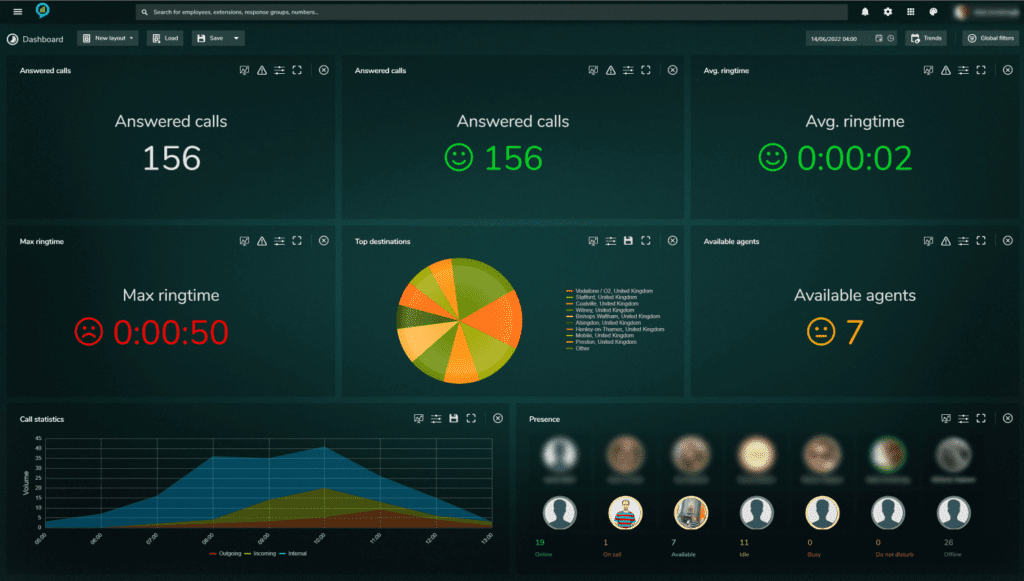Step 1: Assess Your Contact Center Needs
- Define Agent Roles:
Clearly outline the roles of each team member, designating agents, supervisors, and administrators.
- Call Handling Features:
Identify essential features such as call transfer, hold, and conference that align with your Contact Center requirements.
- Reporting and Analytics:
Specify the key performance indicators (KPIs) you want to track, such as call volume, average handling time, and available agents
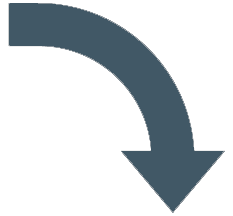
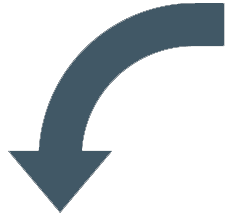
Step 2: Set Up Microsoft Teams
- Create Teams:
Establish separate Teams within the Microsoft Teams platform for different departments or functions, ensuring a well-organized structure.
- Role Assignment:
Assign team owners and members to ensure proper management and collaboration.
Step 3: Configure Auto Attendants
- Auto Attendant Setup:
Create auto attendants for different departments, specifying menu options and call flow based on user inputs.
- Integration with Teams Channels:
Where applicable Integrate Auto Attendants seamlessly with Teams channels to unify communication.
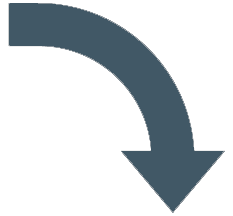
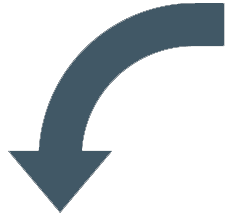
Step 4: Set Up Call Queues
- Call Queue Creation:
Establish call queues for various teams or departments, defining routing policies and prioritization.
- Agent Configuration:
Add agents to call queues and configure their availability and routing preferences.
Step 5: Assign Numbers
- Direct Routing Numbers:
Assign direct routing phone numbers to Auto Attendants and Call Queues, ensuring proper routing of incoming calls.
- Emergency Numbers Configuration:
Configure emergency numbers and ensure proper handling during critical situations.
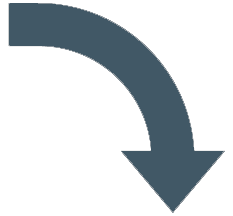
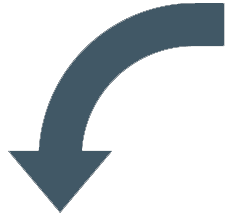
Step 6: Train Agents
- Educate Agents:
Train agents on Teams’ call features, call queues, and handling procedures.
- Utilize Teams Training Resources:
Leverage Microsoft’s training materials for Teams.
Step 7: Monitor and Optimize with Clobba
- Use Analytics:
Examine call volumes, wait times, and agent performance metrics. Identify patterns to understand peak call hours and areas requiring optimization..
- Optimize Auto Attendants and Queues and Agents:
Evaluate the effectiveness of Auto Attendants, Call Queues and Agents by analyzing user feedback and call routing data. Adjust menu options, greetings, and routing rules to optimize the customer journey and agent workload..
- Rinse and repeat
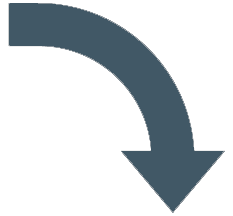
Step 8: Implement Clobba Voice Recording
- Enable Quality Assurance:
Leverage voice recordings as a tool for quality assurance. Regularly review recorded interactions to identify opportunities for agent improvement, adherence to scripts, and overall service quality.
- Training Integration:
Integrate recorded calls into training programs. Use real customer interactions as valuable resources for coaching sessions, allowing agents to learn from practical scenarios and enhance their communication skills.